Onsite Product Search: 11 Best Practices for 2020
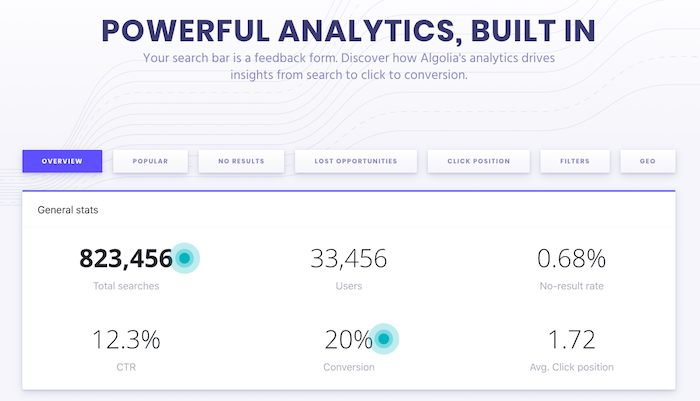
Merchants understand that when customers land on your ecommerce site and begin searching for products, they are expressing intent. Perhaps it’s an early intent to research and learn more. Or maybe it’s a more advanced intent to buy. Regardless of the stage, there’s another key factor to know: according to Retaildive, approximately 75% of search queries on ecommerce sites are new each month. This points to a strong source of new conversions, as it means that three quarters of the searches on your site are from customers exploring your products for the first time.
Optimizing your ecommerce site search is critical to increasing conversions. But this is not the world of “set it and forget it.” On the contrary, the technology behind onsite product search keeps evolving. It’s critical to stay competitive by meeting customers’ ever-changing expectations. With this in mind, let’s review the best practices for ecommerce site search for 2020.
First: The fundamentals of ecommerce site search
Before we talk about where we’re headed, let’s briefly review where we are today. The fundamentals of onsite product searches continue to hold true. To recap, when shoppers enter a product search into your site, they already have some firm expectations in place. They expect to be able to easily get to the products they want through search autofill, product recommendations, and visual display. They also expect the site search to interpret their typos or misspellings without question. Plus they want to be able to use the first word that comes to mind for a product, as well as see the whole range of products available for that keyword search. Let’s take a look.
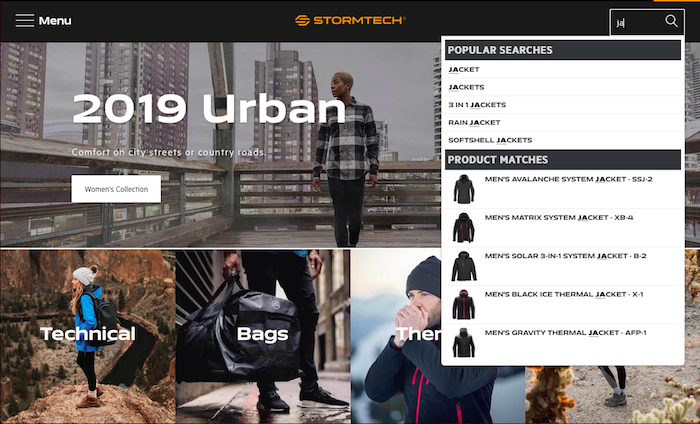
1) Use autofill to create search shortcuts
When your customers begin typing their queries into your site search bar, it should trigger autofill. For example, if they type just “ja”, the first two letters of jacket, then the site should anticipate that they want to see jackets. Merchants should also confirm that the site search capability updates with every keystroke.
2) Display recommended products in results
At first, your site will not know your customers, so it’s a little tougher to recommend products specific to them. In this case, a good rule is to still offer recommended items, only label them as “Best Sellers” or “Popular Products.”
3) Show results with visual merchandising
Not only should retail sites make searches easier with autofill and recommended products, it’s an added benefit to see these features by displaying visual options. Take a look at the STORMTECH example above: this product preview shows options that customers can click on right away. The visuals show all-black, long-sleeve options. If someone wants something lighter or in a bright color, they can refine their search right from the landing page. They don’t have to cull through several product pages. Instead, they can narrow down the results just within the search bar.
4) Be tolerant of misspellings and typos
If your customer has a slip of the thumb and writes “jecket,” they still want to see returns for jackets. Make sure your site search can handle various spellings and typos.
5) Allow for different words to refer to the same product
Remember that people sometimes use different spellings or words for the same product. For instance, some shoppers will search for a “t-shirt.” Others will look for a “tee.” As you work with your dev team to optimize product search on your site, be sure to account for all the different ways people could refer to your products.
6) Allow for one word to reference different areas of your site
Let’s imagine that you sell licensed clothing, games, and tableware. When a customer searches for Pikachu, for example, you want to show this person all the items available for fans of this beloved character. Be sure to display relevant games, clothing, accessories, etc. And if you wrote articles about Pikachu for your company blog, add those to the suggested returns, too.
The next-level of ecommerce site search
Building on the foundation we’ve established, now let’s look at the latest developments in onsite search. Please note these expectations are not “what’s next”; indeed, they are already here. Leading retailers have these features in place now.
7) Personalize search results
Going back to the jackets example, let’s say you have a female shopper who is looking for women’s clothing. At first, the search results show menswear. As she browses the site, however, the backend technology needs to learn from her navigation. She’ll look at coats and shirts for women. If and when she tries another product search, the returns should reflect her earlier browsing for women’s products. Rather than standard results – as good as they may be – the results need to become more specific and personal to the shopper.
8) Optimize for searches via mobile and voice
Did you hear the major news coming out of Black Friday/Cyber Monday this year? Almost 40% of Black Friday sales were completed via mobile. Wow. In another development, approximately 11% of people who own voice-activated devices, such as Amazon’s Alexa, use them to make a purchase at least once a month. The point is ecommerce site search isn’t just about entering words into a search bar any longer. When you plan your site search functionality, keep the specifications of other devices in mind.
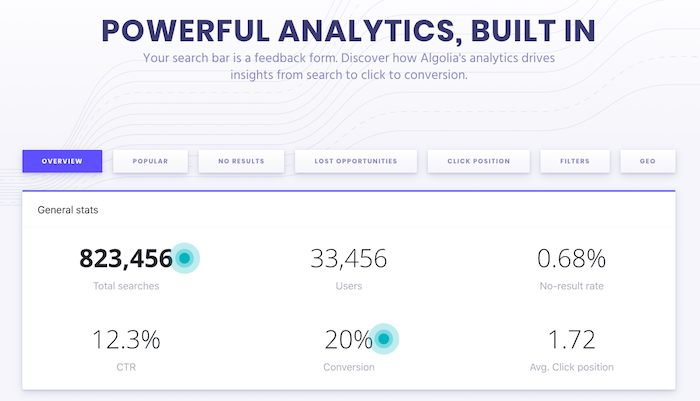
9) Mine search analytics for key insights
Perhaps you’ve heard it said that data is the new gold. When it comes to the valuable information within your site search analytics, that’s not too far fetched. Take Algolia, for example. Not only does this site search program offer all of the fundamentals listed above, it also has super robust analytics. In their own words, “You get so much information in every search.” Indeed, every time customers use the search function on your site, not only do you find out what they want, you also learn if they find it. Imagine you have an ecommerce site that sells bags and backpacks. Your analytics show that people search for a product – crossbody bag, for example – but your site responds with “No Returns.” This is important information to know. It may be time to launch a line of crossbody bags. OR…take it to #10.
10) Use analytics data to improve your ecommerce site search
Continuing with the example of crossbody bag searches, the worse result customers can get is 0 or no returns. Use your analytics to find these gaps. Then fill them with related products that your customer may want. For instance, rather than crossbody bags, perhaps you sell belt bags that people can sling over their shoulder. Or messenger bags that can be worn crossbody. Now we’re keeping the customer engaged with suggested results.
Analytics can also tell you things like what position people click when they get their search returns. Suppose people search for blue backpacks, and the majority of them click on the fifth item they see listed in the search results. But you could potentially get an even better click-thru-rate if you position that product higher on the list. Analytics give us insights like these to improve site search.
11) Use site search to enhance any “404 Not Found” page
When customers end up on an error page for many reasons. They could have visited the site via an outdated, broken link. Or they could have made a typo when they entered the address in the URL bar. Either way, based on the URL they entered, you have a good idea of what they’re seeking. A good site search takes incomplete or erroneous input and provides a set of results the customer might be looking for. You can rely on this insight to enhance the 404 error page to include these search results that are likely relevant to the error URL where the visitor arrived.
Remember: when people look for a product in your ecommerce site, they are looking for something specific. If it’s something you sell, use these 10 best practices to make sure they can find that specific item – or something they haven’t even thought of yet – in your online store.
