Customizing Shopify Scripts and Flow to Serve Customers During Challenging Times
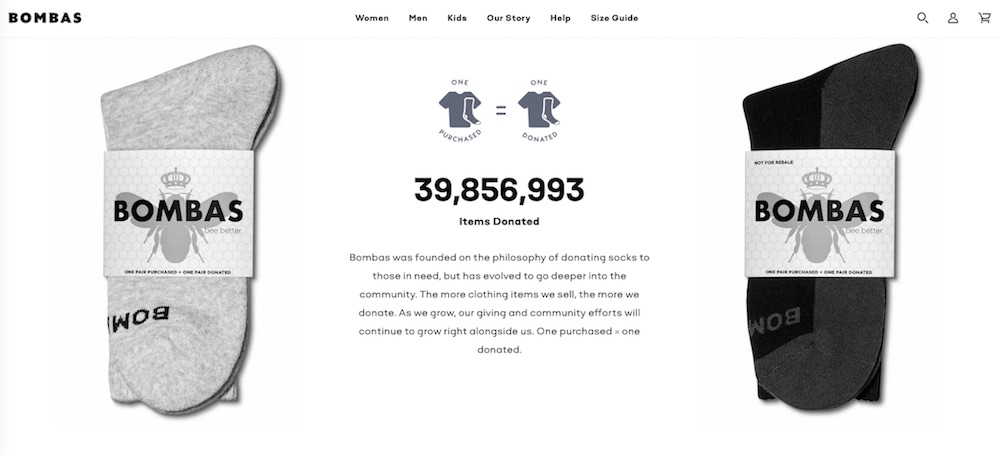
Bombas on Shopify Plus is renowned for their "Buy One, Give One" model
Now, more than ever, customers want to know what retailers are doing to address urgent social issues. On top of this, people also want merchants to keep them safe as they shop during a global pandemic. In response, as a merchant, this time requires you to be engaged with your customers while remaining agile.
Thankfully, for merchants on Shopify Plus, the platform offers specialized tools – Shopify Scripts and Flow – to help your company respond to the challenges of this time. For background, Shopify Scripts are small pieces of code that let you create personalized experiences for your customers in their cart and at checkout. Shopify Scripts complements very nicely with Flow, a tool that allows merchants to create workflows to automate business tasks and processes on the backend. With these two features working in tandem, your company can offer customers a personalized experience that directly speaks to this moment. Let’s take a look.
Let Customers Donate to Charity with Every Order
One way to show customers that your business supports people in need is to donate a certain dollar amount to charity with every purchase. Best yet, you can involve your customers by letting them choose the charity.
To accomplish this for retailers on Shopify Plus, developers can use Shopify Scripts to add fields to checkout. For example, we can put a dropdown box on one of the checkout screens that allows the customer to select from various charities. Next, bringing in Shopify Flow, we can set up a workflow that states whenever an order is created, the program registers which charity has been selected. This part is in the order data. Further, we can actually tag the customer based on which charity they choose. (We can use Flow to tag the customer or the order.) When we tag the customer, their preferred charity will be preselected for them the next time they’re in checkout.
An alternative option is to let the customer select an amount they would like to add to their order for a donation. In this case, we’d add a product to the store, and customers would select the donation amount, the charity, etc. during checkout. Again, this would employ Shopify Scripts and Flow. In other words, you could not do this in basic Shopify.
Automate “Buy One, Give One” Offers
Let’s suppose you’re an apparel retailer that started making face masks this year. The masks are keeping people safe during the pandemic, so it makes sense to get more out there. This is a great opportunity for a promotional campaign such as, “Buy a mask, give a mask.” Customers can give a mask to someone in need or to someone they know to encourage them to stay safe. This setup is similar to the donation option we discussed above, only now we’re using actual physical items.
In this case, we’d use Shopify Flow to tag an order and send an email to notify the fulfillment team that a mask needs to go to a second destination. We could also program Flow to automatically send an email to the customer after they give a mask: “Look what you did today – thank you!”.
In thinking through this example, keep in mind that it will need a bit of coding with Shopify Scripts. Remember: Shopify Scripts is all about checkout customization. Scripts lets retailers modify the pricing for products, the payment methods, the shipping, change discounting, and more. We’d need to code it so that whenever a mask gets added to the cart, a second mask gets added to the cart. The code would also have to make sure the second mask is reduced to $0 at checkout.
Offer Free Mask (or Another Gift) with Set Order Volume
Keeping with the mask idea, let’s say your company wants to give a free mask to anyone who spends over $100 in your store. A lot of merchants think they need a 3rd-party app to get this done, but not if they are on Shopify Plus.
Here Scripts can be set up to add an item at checkout and mark it as free. Then retailers can use Flow to tag orders over $100 as needing the free gift. Most likely you’ll need a dev team to help implement this, but it’s possible in Shopify Plus without adding an extra 3rd-party app.
Facilitate Curbside Pickup and Local Delivery
In the time of Covid-19, a lot of customers prefer to either pick up their purchases outside or get them delivered. Yes, Shopify has released a feature that gives retailers the option of curbside pickup, but it’s a bit tricky. You have to enable multi-inventory location in Shopify – and that complicates things. Also, once you enable it, you can’t go back. It can work, but it needs careful consideration.
But if you’re a Plus retailer, you can use Scripts to create a new shipping method. This could be for curbside pickup or local delivery. (Note: it’s not really “shipping” at all.) With that, you would set the price for this service. For example, curbside pickup is most likely free. Alternatively, if you’re doing local delivery, you could detect the customer’s address and only offer delivery if they live within your delivery zone.You could also determine the cost of the delivery and quote them the price based on that.
Once the order is placed, now it’s time to use Flow to tag orders with this shipping method. Then again, the system would default to the customer’s preference when they buy again. So Scripts lets you modify the shipping method, and Flow lets you tag and process orders differently.
Shopify Scripts and Flow Help Build Customer Loyalty
Every example here gives customers the opportunity to personalize their shopping experience. When people get to customize their experience of your store, they feel more engaged. These features show that this isn’t a cookie-cutter site; on the contrary, your site supports them in specifically getting what they need. As a result, the loyalty to your brand grows.
Yet, there is even more retailers can do with Shopify Scripts and Flow to boost loyalty. Sure, there are a lot of loyalty apps out there, but it’s usually better to build within a platform, rather than add on a lot of apps. For instance, with Flow, you can tag your high-volume customers and offer them free shipping or 5% off when they order more than a certain amount. And ONLY offer these incentives to high-volume shoppers. With Scripts, you can overcome checkout limitations, such as only be able to process one coupon code. With the proper Scripts configuration, customers can use their gift certificate, grab a promo code, and get a high-volume customer discount all at once.
Shopify Scripts and Flow have endless possibilities for application in your store. It’s just up to your company’s needs and creativity – and you have to be on Shopify Plus.
