App Ideas for Tracking Customer Behavior in Your Ecommerce Store
Often before a new adventure, there’s a voice in our head that asks, “But what’s going to happen?” When retail entrepreneurs look at the various paths forward, this question is sure to come up. Fortunately, in ecommerce, we can calm the nervous Nelly mind by tracking what is happening with customers on your site.
Our goal here is more than recommending specific apps for tracking traffic. We want to share the thinking behind the how and why of observing customer behavior, as well as showcase diverse approaches to it.
Context is everything, and the right tools for you depend on your specific audience and your brand specifics.
An ecommerce store is not an anonymous exchange. Developers are continually making tools to help you to know your customers – and for customers to know you.
Think of it like this: the owner of an in-person store wouldn’t open the door, and then walk out and leave it unattended for days. To avoid this scenario in ecommerce, developers create ways for businesses to watch and understand their customers’ interactions with their site.
Related: How Loyalty Programs Add Revenue
As you plan your ecommerce store, here are some tools at the ready for you.
Google Analytics Ecommerce Metrics
Most ecommerce platforms – Free
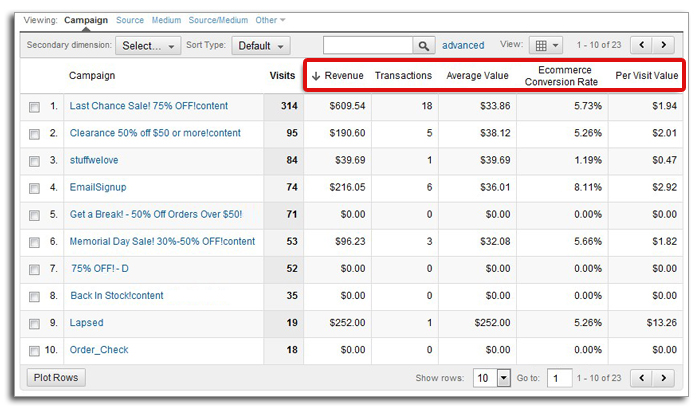
The prime mover behind all Internet data, Google Analytics, offers free tracking to illuminate customer behavior. The basic version is quite robust. Just like Google Analytics for non-ecommerce websites, it can tell you information such as:
- What search words do people use to find my site?
- What other sites refer traffic to me?
- Which pages do people tend to land on? From which pages do they exit?
From there, Google Analytics Ecommerce provides data on categories including revenue, average order value, average sales quantity by SKU, and more.
Additionally, Google’s Enhanced Ecommerce metrics dive into your shopping cart and purchasing behavior. It can give you reports on product sales initiated and abandoned versus completed, for example. You can also set up the stages of your check out process as a “funnel.” In doing so, you’ll see at what stage people are leaving your store without finalizing the buy. This surgical precision can turn around checkout issues and boost sales.
Optimizely: The Experimentation Platform
Various ecommerce platforms; Free 30-day trial to tiered subscriptions
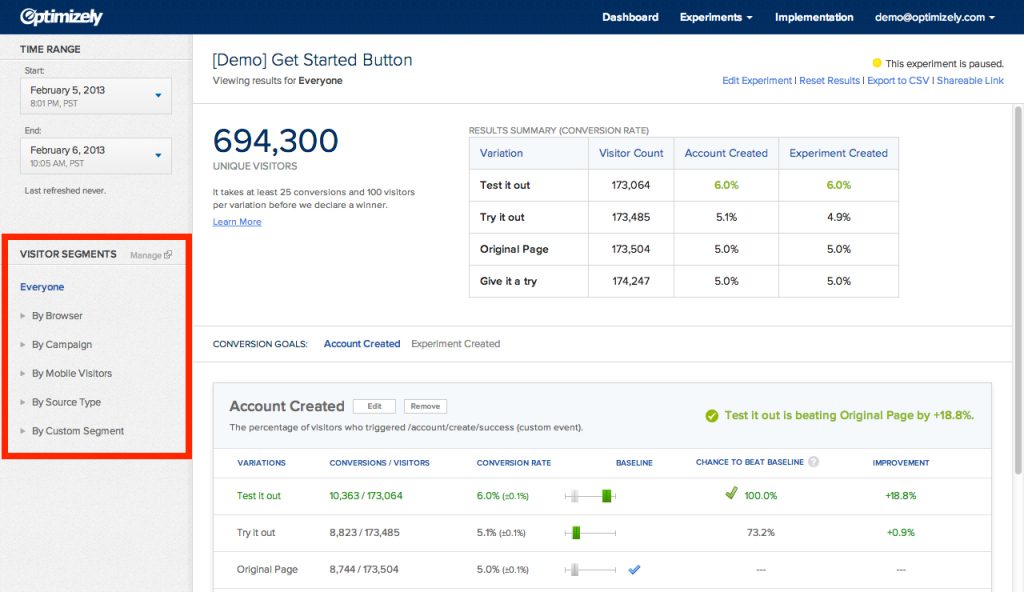
Whenever we work with Optimizely for our clients, it underscores a favorite thought: we’re in ecommerce for the love of it. It’s exhilarating to develop a process that allows our clients to “sell more, stress less,” as we say. With this goal in mind, Optimizely brings in the fun of experimentation.
One way they do this is through A/B testing. The best part is it’s highly customizable. Try two different images on your most popular landing page; which photo got more people clicking on your “Shop All” button?
Or do your customers from Europe have a different sensibility than your American customers? Optimizely let’s us run experiments based on where your customers are located.
These are just a couple of examples. The options here are as unique as your ecommerce store. It’s a wonderfully robust tool for continually developing best practices on your site.
Customer Didn’t Buy? Call ‘Em Up
Scout – Shopify app – Free
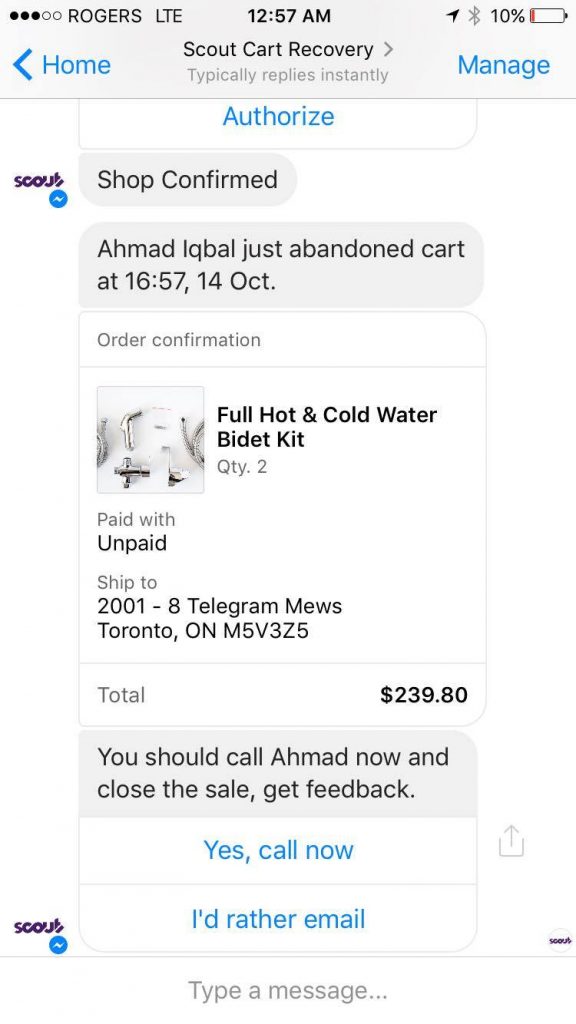
We haven’t used this app yet, but we like the entrepreneurial thinking behind it.
The founder of the Shopify app Scout, Ahmed Iqbal, runs his own ecommerce store. As part of his check out process, customers would enter their phone numbers. Unfortunately, they were then often abandoning their shopping cart before the sale.
Ahmed created this app to notify him via Facebook Messenger whenever a customer left his site without completing her purchase. The notice includes the lost customer’s phone number. And Ahmed began calling! He wanted to know why they had chosen not to purchase and how could he help them make a different decision. According to the video describing his app, in one hour early in his experiment, he called 5-6 customers and converted them into sales totaling $700. He calls customers within a few minutes of getting notified of their abandoned carts.
Perhaps this sounds intimidating for the introverts among us, but it goes to show how quickly and personally ecommerce owners can engage with potential clients and close a sale.
Shop With Your Customers
Lucky Orange – Various platforms – $10 – $50/month
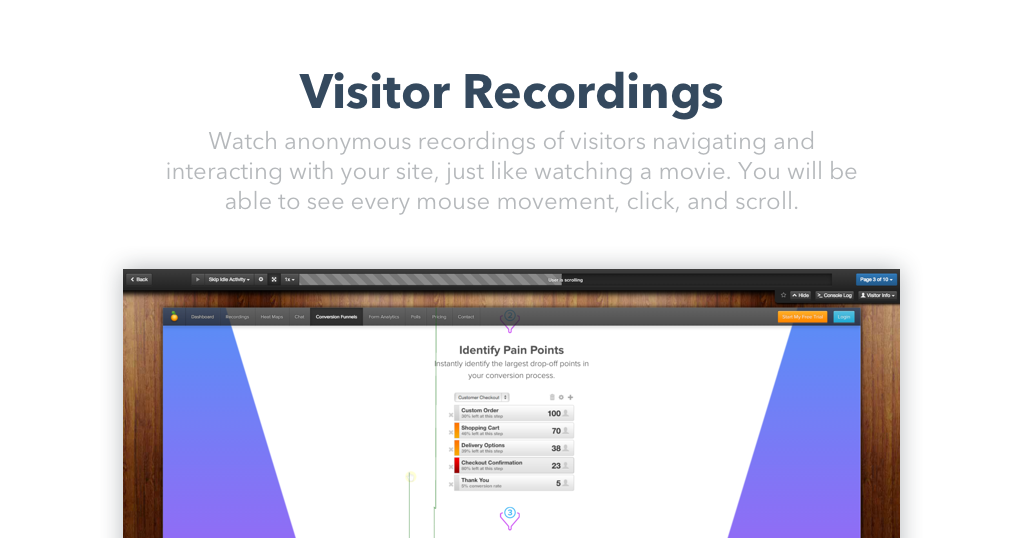
In Lucky Orange’s own promotional words, “Watch movies of visitors TRYING to use your website.” It’s true. Lucky Orange has come up with a way to record your customer’s navigation of your site and share it with you – like a movie. It’s a clever, “over the shoulder” approach to watching customer traffic in your store. They also offer a “heat map” that diagrams how customers navigate your site, including the spots where they get frustrated and head out.
As one user described it, “I have been having so many “add-to-cart” and “abandoned cart” lately and I just didn’t understand why. Someone suggested to install Lucky Orange … and I did about 45 minutes ago. As soon as I installed, I watched live my customers adding products to cart and found out that “Smart Up-Sell’ would pop up instantly and was showing irrelevant products and the customers seemed confuse on how to get out of it … then ending up leaving my site leaving their cart behind.”
She goes on to describe how she deleted the pop-up from her checkout process, and the next customer completed a purchase of three products.
What impresses us here is the idea of watching a customer navigate your store in real time. Not data; but actually watching the customer’s cursor move through your site. If you’re using Lucky Orange, we’d love to hear what you think. We’re intrigued.
Segment: The Right Data to the Right Team Member
Various platforms; Different plans based on number of tracked customers
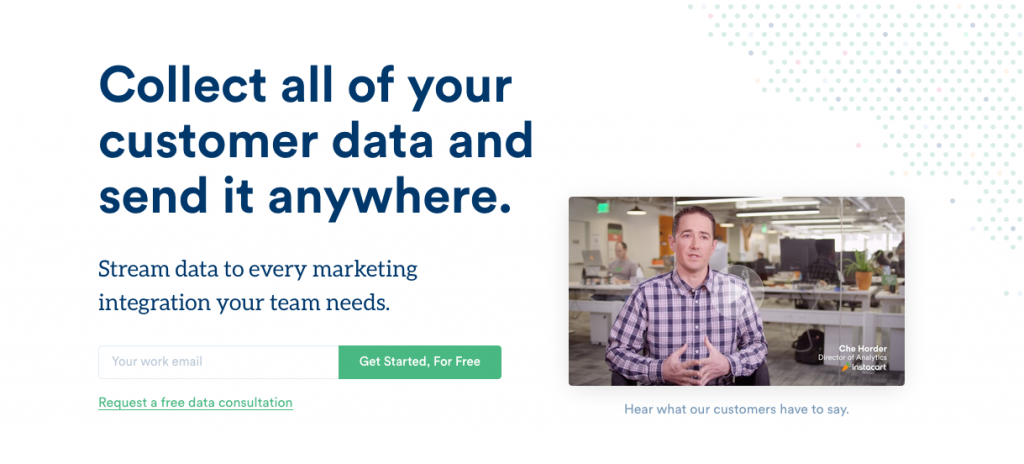
Here’s a likely scenario: To build and promote your ecommerce brand, you have a team. One person handles email marketing, another designs the site UX, while someone else manages warehouse inventory.
One of our lead developers, Tiffany, loves Segment for our clients because it collects all the customer data, and then divides it into segments for the appropriate team members. Your email marketer receives data on how customers from his last email converted into sales. Your designer learns how customers responded to her latest site update, and your warehouse manager stays up to date on purchases for fulfillment.
Listrak: Know Your Customer – and Build a Relationship
Multiple ecommerce platforms; Services & pricing customized to client
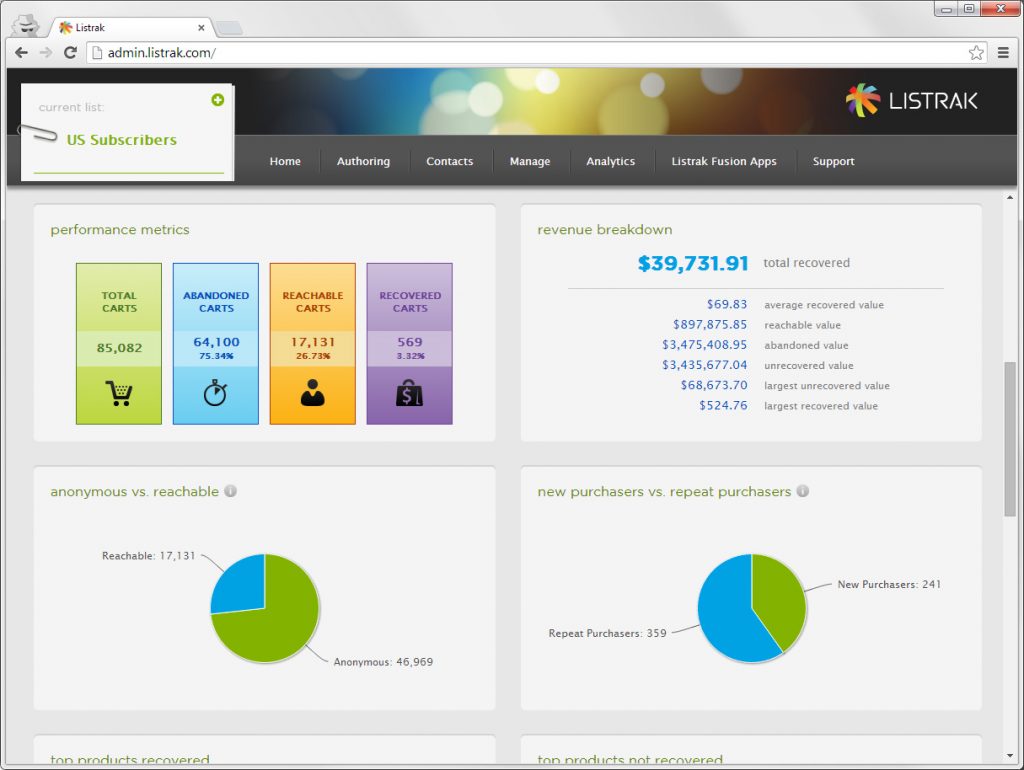
Listrak has nearly twenty years of experience in ecommerce. In their company video, an early employee says, “We were a few guys in a strip mall building ecommerce shopping carts in the ’90s.” As a result of growing up with ecommerce, Listrak now has a fully integrated understanding of how to engage online shoppers.
Listrak tracks a customer’s journey through your store, and then emphasizes connecting with him or her after the purchase. Their goal is to convert your buyer not just once, but many times. To do this, they specialize in personalized campaigns that follow up on the shopper’s recent purchase. Their software helps ecommerce retailers create customized updates, and deliver these messages to the customer via multiple channels: email, mobile, physical in-store experiences, and more. Listrak’s deep ecommerce experience is evident in the wide range of tools they employ to keep your customers coming back.
This is far from an exhaustive list. We hope it will inspire new ideas for getting to know your customers.
Are you feeling uncertain about how customers are moving through your ecommerce store? If so, drop us a line. Let’s see how we can work together to get you the information you need.
