Must-Have Metrics for Holiday Analytics Tracking
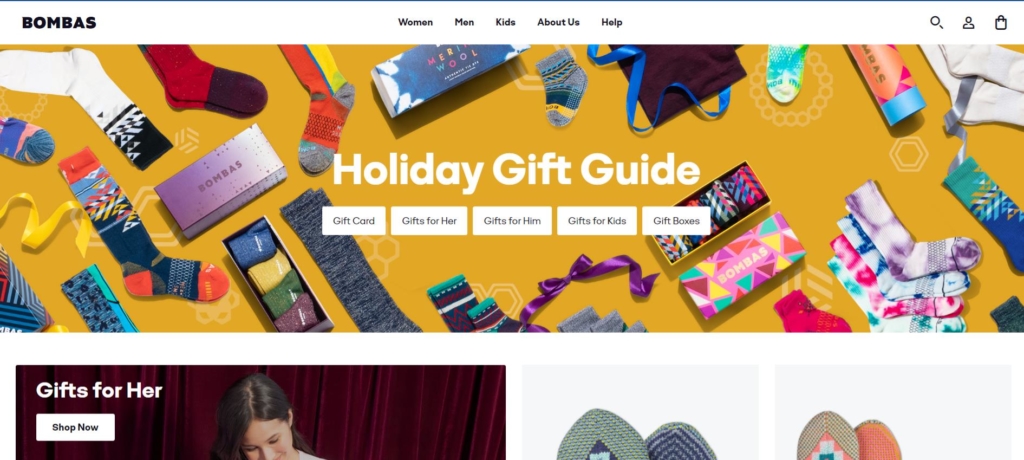
As a store owner it can feel like you’re always getting prepared for the holiday buying season. But do you ever have a chance to see what did well last year or the year before? Not only that, you also need to ensure analytics tracking is properly set up to measure the success of your holiday strategy.
What campaigns did well? What landing pages converted best? Did your bounce rate spike for a certain traffic source? Did your holiday gift guide convert?
These are questions you’ll want to answer in January once the holidays are over. But if you’re not tracking the right metrics, you can’t retroactively get that data.
You’ll learn:
- How to analyze what went well and what didn’t in the prior season
- How to ensure you’re tracking the proper metrics
- Ways your can improve your store before the holidays
Christmas Past, Present, and Future Data
One of the first steps of getting prepped for the holidays is to see what went well and what didn’t in the previous year.
You should be asking yourself:
Holiday Marketing Strategy
- What traffic sources performed well and which didn’t?
- What landing page/campaign combinations had good/bad conversion rates? Which had high bounce rates?
- What traffic sources had the best ROI? Worst ROI?
- Did any content perform really well? Did any perform poorly?
You’re doomed to repeat the same failed campaigns if you don’t properly analyze what traffic sources converted well and which didn’t. Perhaps you tried out a new paid sponsorship for a YouTube channel during the holidays, did it actually drive any sales?
Maybe your organic conversions increased during the holidays, what were visitors searching for and which pages did they land on? Did those visitors convert well or did they have high bounce rates?
If you had any holiday-specific content that you created and promoted, see how well that converted. Did visitors that saw the gift guide convert at all? Did they at least sign up for your email list?
You and your marketing team should have a breakdown of the successes and failures from the prior holiday season. This way you can capitalize on the winning campaigns and cut those that didn’t do so well.
Product Post Mortem
- What were the best sellers? What products didn’t sell well?
- Did placement of products on the site (ie. home page, gift guides) affect AOV?
If you can find out what sold best during the prior holiday season, you can try to position those best sellers as a bundle to increase AOV this season. Away offered unique “sets” during the holidays with a collection of items for adventure, travel wellness, and other audience needs.
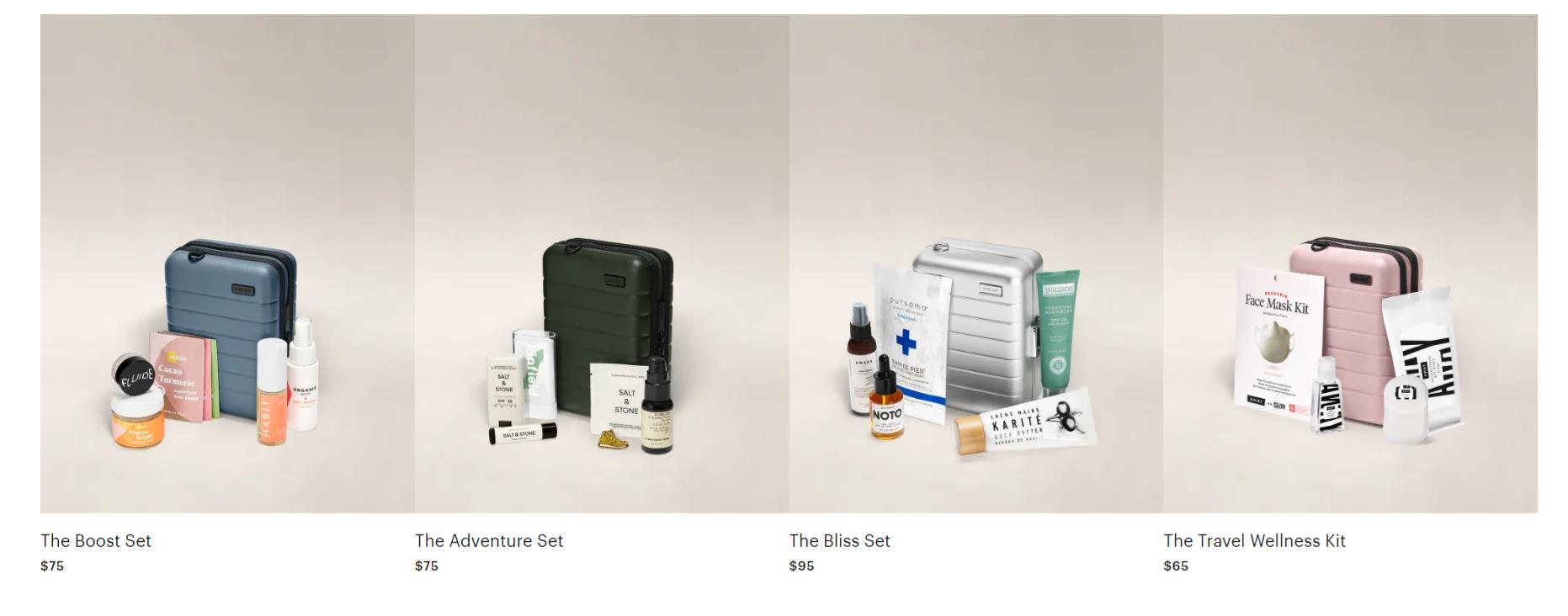
Were there products that you spent a lot of marketing budget on that didn’t sell well? Limit ad spend on those products in favor of your top sellers.
Audience & Behavior During Holidays
- Who’s buying from our store in general vs. during holidays?
- Was the typical demographic purchasing or was there a shift?
- What were visitors searching for?
- Were there more return visitors? What traffic sources did they come from?
During the prior holiday season did you notice growing demand from locations outside your target market? If so, that might be an opportunity to run ads for those countries and test different shipping costs and thresholds for certain countries.
During the holidays there can be shifts in who is buying for whom. Many customers are shopping at stores where they are not often the target demographic. For example, a 25 year old without kids is likely not shopping at Lalo, a baby brand. But during the holidays they will shop there for their nieces. Consider if there is ad spend that should be shifted to different demographics to entice them to buy gifts at your store.
From your prior data, you should see what visitors are often searching for on your site. A visitor that searches is usually at least twice as likely to convert as a non-searcher due to higher buying intent (they know what they want). Ensure that top search terms bring up relevant products for these visitors.
Technical Questions to Ask
- Did the site crash at any point?
- Were pages loading at an acceptable rate?
- Did customers complain of any broken pages or bugs?
The last thing you need is to have your website crash or to discover bugs on your site during Black Friday. Did you encounter any technical issues during the holidays last year? Do you anticipate sending out a sales campaign that could bring enough visitors to the site that it crashes?
Note: If you’re on Shopify Plus, uptime is generally around 99.99% so this isn’t a huge concern.
Analyze what happened last year so you can plan ahead this year to prevent any technical issues from hindering your customers.
Also, see how your site is doing in terms of its Core Web Vitals score. We have an in-depth look at how to improve your Core Web Vitals score here.
Customer Support
- Were there a lot of support inquiries for things that can be answered better onsite?
- Did questions get answered in a timely manner via email and/or chat?
- Did you track customer support events? Number of live chats, average customer rating, number of phone calls?
If you haven’t done a post-mortem on your support inquiries from the prior holiday season, you should do so now! This is a good practice to get into regardless of the holidays, because it can help you identify common issues or questions customers have.
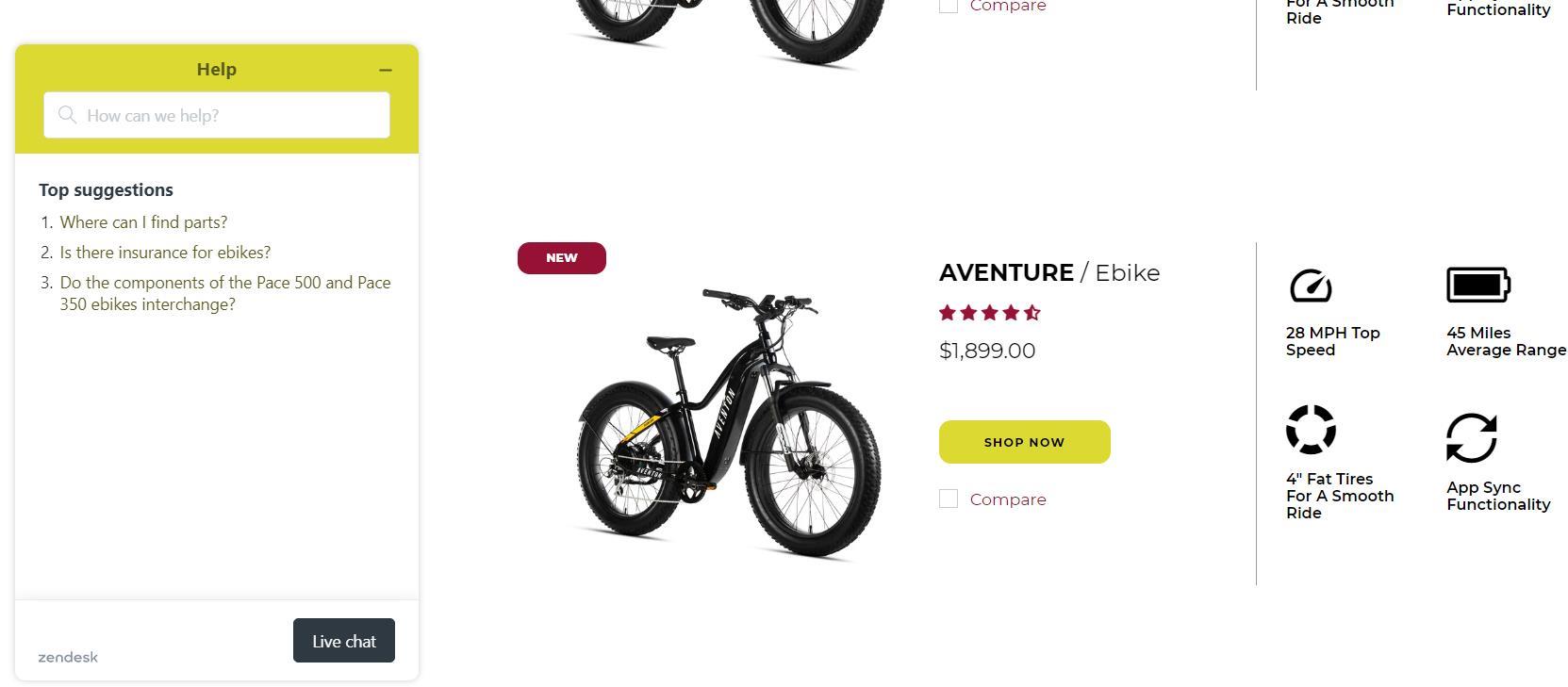
If you notice a theme, say that many visitors are asking when the Christmas shipping cutoff date is, then make sure to answer that prominently all over your store. This will make it easier for customers to buy right away (especially because you’re only seeing the questions from visitors that stayed on the site, others may have the same question but choose to leave). This will also keep your customer service team more available for tricky questions, rather than answering these simple ones over and over.
Also take a look at the response time to answering customer questions. If you have live chat, you should have a team ready to answer questions as soon as they come in, because otherwise you might lose that visitor if questions aren’t answered within the first few minutes.
If you haven’t done so already, set up customer support tracking to see how many calls you get, the number of live chats, and number of emails. This can help you better anticipate the volume of support and if you need additional hires.
These are just a handful of questions you should be asking before, during, and after the holiday season. But they’re a great jumping off point to get an idea of where you can still optimize before the holidays.
Double-Check Your Data
Before you start shifting ad spend, mocking up new creative, and running A/B tests, you should be triple-checking your data.
The last thing you need is for the holidays to finish, only to find out that you had two Google Analytics tracking codes so all of your transactions are duplicated. Or that your phone tracking wasn’t set up properly.
Do a technical audit through your site to ensure:
- Tracking codes are implemented once (Use Google Tag Assistant to double check)
- Bounce rates are not suspiciously low (nearing 0%)
- Checkout funnels are tracking properly
- Tracking events are in place for important metrics
- None of the browsers are seeing extremely low conversion rates (this could indicate a browser-specific bug)
- All traffic sources and campaigns have proper UTM tracking
- There are no incorrect referral sources. These can be payment providers or self referrals, which should be removed.
You’ll also want to ask yourself if there was anything you wish you knew about your prior holiday season. If you are curious about how many phone calls came in from visitors from different traffic sources, but you didn’t have a phone tracking goal, you still have time to set that up and test it out.
Test & Optimize Before the Holidays
Now we’re onto the fun part! Once you identify what worked and what didn’t last season, you can run tests on your store to continue improving it.
Here are some test ideas you can try:
-
- Showing live chat in the checkout: This can help visitors who might get stuck during the checkout process or have last minute questions. But it can also potentially add distraction.
- Prominently displaying customer service contact information: This information can add trust to the site. Visitors know they can reach out if they have questions.
- Free purchase over $X with gift: Test to see if this offer strategy helps to increase your average order value.
These are just a few ideas to get you started. Once you analyze your specific metrics, you’ll spot many areas for testing.
Getting ready for the holidays can feel stressful. We hope this guide helped make some of these decisions just a little easier. If you’re looking for more ideas, we wrote about preparing for the 2020 holiday season, which still has some relevance for these coming years.
