4 Tips for Preparing Your Ecommerce Site Content for Launch
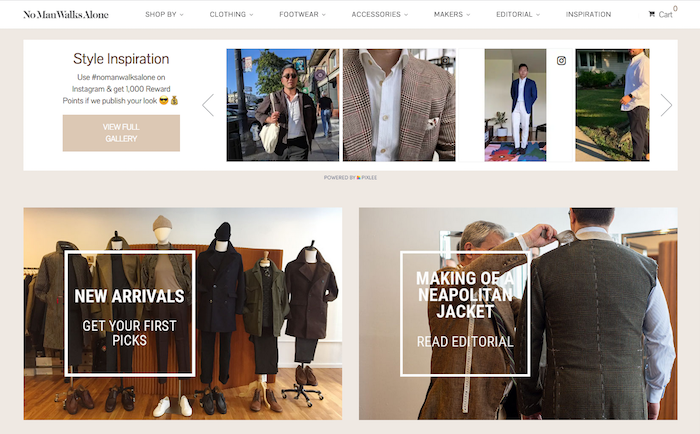
No Man Walks Alone is celebrated for their menswear, as well as their fashion editorials
Migrating your ecommerce site to a new platform, or launching an entirely new site, can be stressful. These projects have many phases, and it’s critical to work with your web development team to steadily manage the timeline and budget. While various factors can take a project from a smooth ride to an unexpected halt, in our experience, the content implementation phase is among the top culprits. Why? Because while the technical side of things is usually thoroughly planned out, the content side is often left to be figured out when the content implementation stage begins. Then, as the technical development gets ready to launch, there’s a mad (read: stressful) dash to address the content. However, it does not have to be this way.
Many retailers haven’t thought about the level of effort it will take to migrate content and/or create new content for their new site. As a result, a new site or migration may have to go dark for an extended timeline due to content delays. This can lead to unforeseen costs, as you’re not able to launch on time.
The good news is you can take action to mitigate this potential risk. Here are four key guidelines for preparing your content to ensure that you can seamlessly launch your ecommerce site.
1) Start Content Prep and Planning Early
How will I handle my content? Will I migrate everything or just some assets? What new pages need to be created and who will create that content? These are just a few of the questions your team should be thinking about as soon as you decide to engage in site development. A common mistake is to begin by focusing on the technical aspects of the project and putting the content on the back burner. In reality, these site components should be addressed together. Whether you’re migrating to a new platform or building a site within a new theme, it’s crucial to determine early on how your current content will be handled.
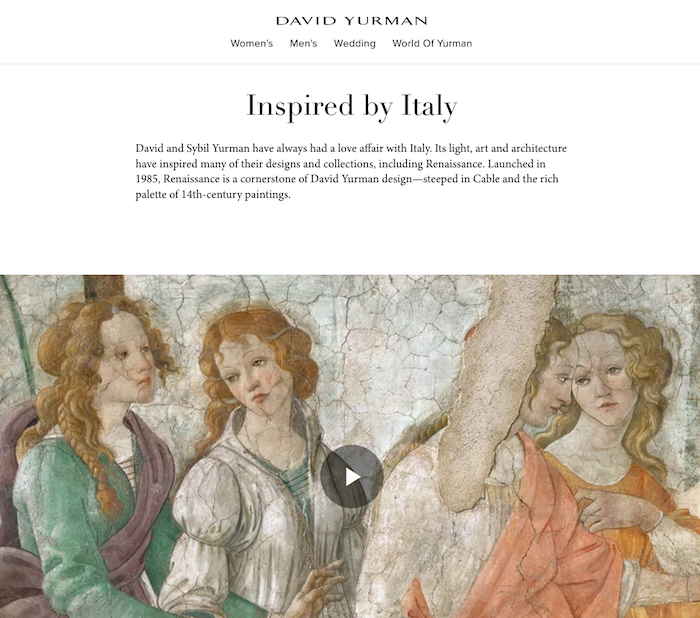
2) Perform a Content Audit on Your Current Site
Auditing your site is a particularly important step in content preparation. A content audit allows you to get a clear picture of your current assets. Then you can make clear and strategic decisions about what to keep vs. what needs to go. Whether these are pages, product images, or files, make sure that all your content is current, relevant, and presents value to the customer. If not, it’s time to omit it.
It’s also common for retailers to need to create new pages or images. For example, perhaps you’re launching a new collection or product as soon as your new site is live. Make sure to start creating the content for any pages about the collection as soon as possible. Remember: it may not be possible to fold new pages into the actual site while development work is happening. Instead use software, such as Microsoft Word or Illustrator, to gather, organize, and format the content for your new pages. Then, once you’re in the user acceptance testing (UAT) phase of your project, you can easily retrieve the new content files. You’ll have them ready for the appropriate templates in your site admin.
3) Create an Internal Content Implementation Plan
There are many moving parts to getting your site up and running. When it comes to your content, creating a content implementation plan can help flesh out the specifics. It will also help decide who is accountable for what. A lot of retailers underestimate the amount of work and effort content implementation can take. Then they end up not having enough staff to migrate or create content within the site launch schedule. This is where a content implementation plan can prove to be invaluable.
The first and most important step in creating this plan is to determine a realistic internal timeline based on the level of effort and staff available. Once you have a good grasp of your team’s bandwidth, list out all pages, images, and files you have decided to keep from the site audit. Then assign certain pages or sections of the site to specific team members. This will allow the work to be spread around and not fall on the shoulders of just a few people. Assign deadlines for when things should be created in the new theme or site. Additionally, make sure the due dates are well before the scheduled end date of the UAT phase. This allows team members to plan and execute their sections or pages in good timing with site launch.
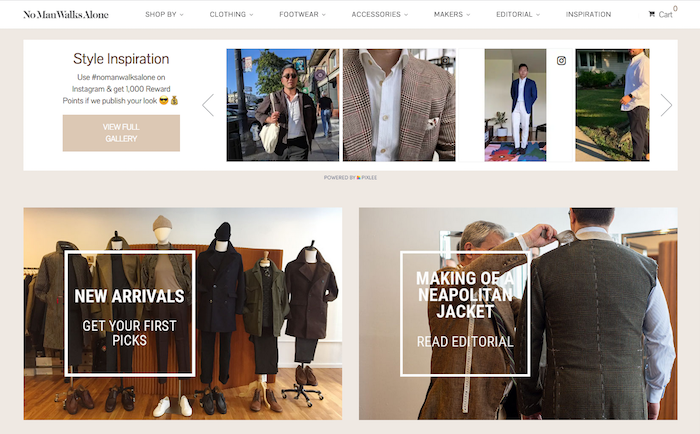
4) Make Sure the Project Schedule is Realistic
Another area that most retailers don’t think about is the schedule for the entire development project and how much time needs to be assigned to the content implementation phase. At the start of the project, the Statement of Work (SOW) between you and your development team should include the proposed schedule. As you review the timeline, make sure that the time allocated for content implementation is realistic based on your team and their current bandwidth. This is also a great time to negotiate more time, if needed, for the content side of the project. The content implementation plan will help you see what is realistically needed.
Understandably, there are a lot of factors that need to be taken into account when tackling a site migration or new build. But it’s important for retailers to make sure that the content implementation phase of the project doesn’t create any unnecessary delays and roadblocks. By taking a few proactive steps from the start, such as creating and putting a plan in place, you can alleviate stress from this commonly underestimated phase of development. In turn, your site has a greater chance of launching on time – and on budget.
