B2B Ecommerce: How It’s Different & How to Succeed
It’s a fact: B2B ecommerce (business-to-business) differs from B2C ecommerce (business-to-consumer) in key ways. Yet before we explore how, we want to note that our rules for optimized Product Pages and Checkout apply almost as much to B2B retailers as they do to B2C ones. In any online store, the customer should be able to find what she wants quickly and purchase it in an easy, friction-less checkout process.
On the backend, a strong online platform gives both B2B and B2C retailers a greater sense of product control and customer engagement. For instance, most of the tools highlighted in this article about the customer’s journey are as beneficial to B2B as they are to B2C. A well-built ecommerce store facilitates both types of businesses in increasing sales and streamlining operations.
Related: Shopify Plus Debuts B2B Platform
With this foundation in mind, let’s talk about how to build online stores for B2B audiences. The main difference is the B2B customer is likely buying a product as part of his or her work responsibilities. It’s important to think about this customer’s purchase as one step in a project or process often shared with other people.
Therefore, online B2B retailers want to be hyper-focused on efficiency and enable their customers to communicate with others throughout the procurement process. Here are some of the ways we guide B2B businesses in thinking about the development of their online stores.
Browsing (B2C) Vs. Beelining (B2B): Navigation
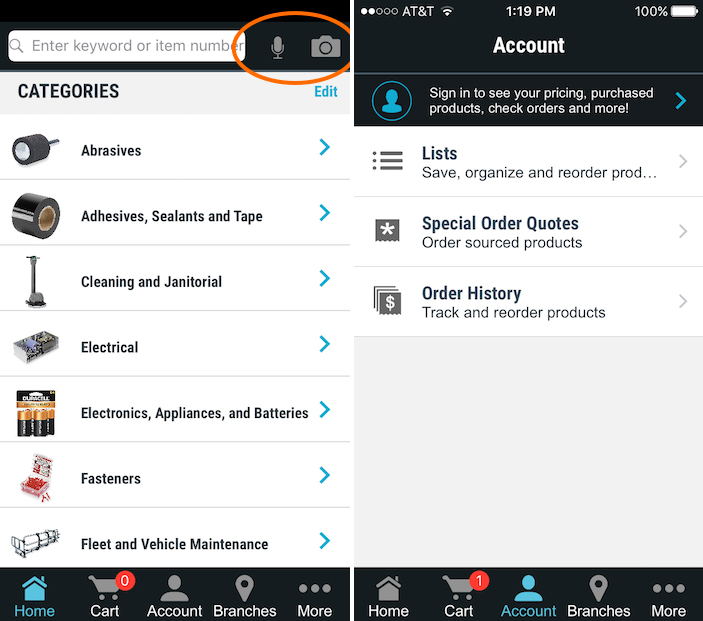
A B2C customer may land in an online store with a sense of what she wants, but this shopper can often be encouraged to leisurely explore new looks, products, etc. In contrast, the B2B customer usually knows what she wants and is eager to find the shortest path to it. Clear navigation is essential. The Grainger ecommerce store is one of the top B2B examples of easy, direct navigation.
We particularly like the Grainger mobile app store – take a look at the screepcaps above. When we open the app, we see a clean list of categories with two icons on the upper right hand corner: a microphone and a camera. Click on the microphone, and we can search their store with spoken descriptions. The camera can take a photo of the product we need or it can scan its bar code. Grainger has given their customers in the field three ways to find a product in their store. We can also chat and send photos to explain a project to a Grainger sales representative via the app. So helpful.
Lastly, in the name of super clear navigation, Grainger gives customers the option to reorder and order in bulk from their mobile store, too. On their desktop homepage, they have a “Bulk Order Pad,” where people can enter a long list of product numbers and click Add to Cart.
Another thought: if your B2B customers keep product lists in Excel, can they upload a spreadsheet to your site to import their order? Whereas a B2C customer might meander into an impulse buy, B2B customers often have specific inventory they need to restock.
Browsing Vs. Beelining: Site Search
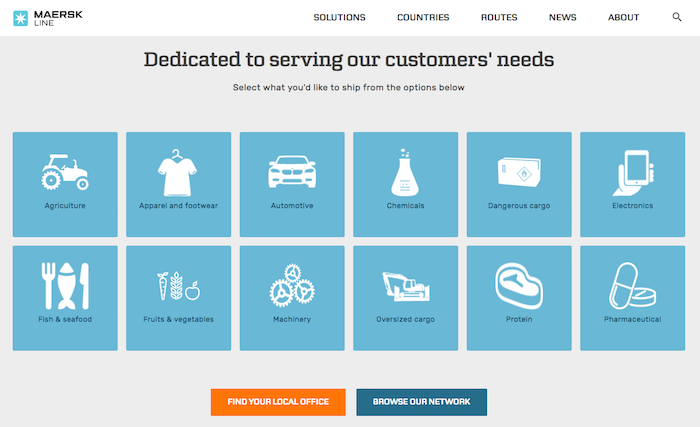
When B2B retailers plan their online store, they should be guided by this question: How will customers use my products? (Yes, this is important in B2C too, but for instance a store that sells luggage doesn’t necessarily need to know where the buyer is traveling.) In B2B, who is buying the product and what they will use it for is crucial info.
B2B merchants want to plan for all the ways customers refer to their products and incorporate these ways into their site search. For example, right from the homepage of Maersk Line, the international shipping company, the site search begins by industry. We’ll get a shipping different quote depending on whether we’re sending seafood or machinery, and we begin building this quote from our first action on the site.
Think about other ways B2B customers search for products, including SKUs, product numbers, catalog numbers, and even by searching for popular products from your competitors. Optimize your site search to target products to respond to these inquiries, as well as other searches specific to your business. (Check out our recent article on Nextopia for a great tool for this.)
One Buyer (B2C) Vs. Several People on Project (B2B)
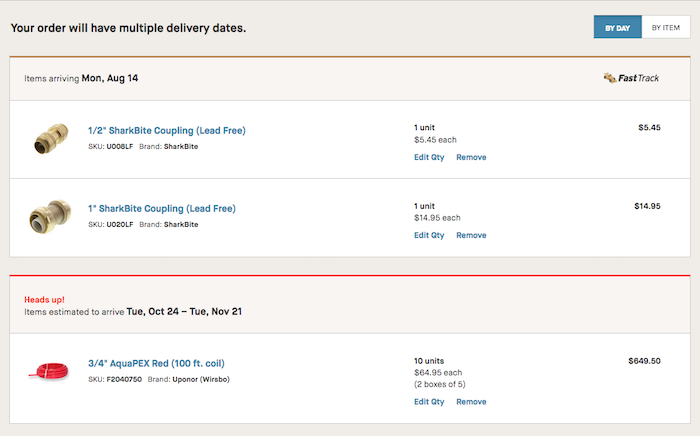
Unlike B2C sales where the buyer is often the sole person to make the purchasing decision and use the product, B2B sales can have a chain of decision makers, as well as end users. B2B products often supply projects with lots of moving parts and participants. Consider ways to help your customers share information and facilitate the decision-making process.
In the example above, we built a shopping cart with three items from Supply House. When we got to the checkout, the store gave us the option to view our items “By Date” (shown above) or “By Item.” If we’re on a project deadline, it’s imperative to know when we’ll receive all the supplies. Here one item won’t come our way until October, and that could affect several stages of our project.
Sometimes B2B customers are buying for multiple projects as well. MSC Direct, makers of metalworking supplies, offers a Cost Allocation functionality where shoppers can assign parts of their purchase to different projects. Through features like this, B2B retailers demonstrate that they understand their customers’ job and work to support them in it.
Building a Cart (B2C) Vs. Building a Quote (B2B)
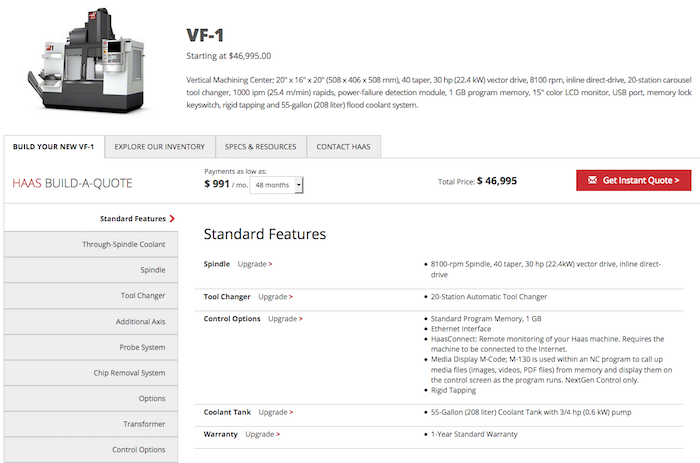
It’s true that many B2B shoppers build an online cart just like they do in B2C; however, in continuing the theme of process, B2B customers also often need to build a quote. Haas, makers of industrial machinery, provides a strong example of how to develop an online quoting feature.
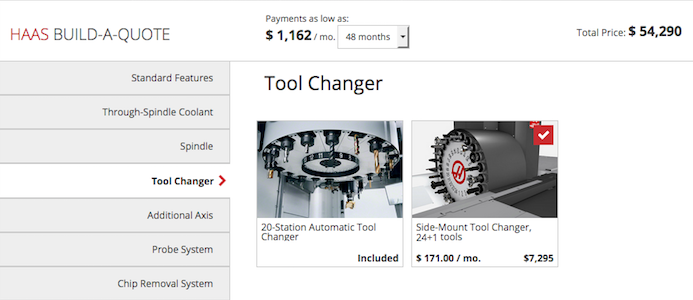
To start the Haas Build-A-Quote, customers select from one of four categories of machinery. Once in a specific category – the image above shows a vertical mill – the standard machine is shown with 13 options for customization. As we scroll down, each category is highlighted with its corresponding options. Pictured above, we see that a 20-station tool changer is included with the standard version or we can add a side-mount for $7,295. (Haas gives us this amount via monthly payments, too.) When we click on every possible addition, we get a pop-up with all the specs for this piece of equipment.
Also, due to the technical nature of many B2B products, be sure to support customers by providing live chat and 800-numbers throughout the buying process.
On a final note, as more people engage in B2C online shopping, B2B customers will increasingly want the same level of convenience and ease in buying for business. This stands to benefit everyone, especially the B2B retailers who can take advantage of more efficient backend systems and increase sales.
