Ecommerce Product Bundles Can Be Bliss – Or Amiss – Depending on Your Strategy
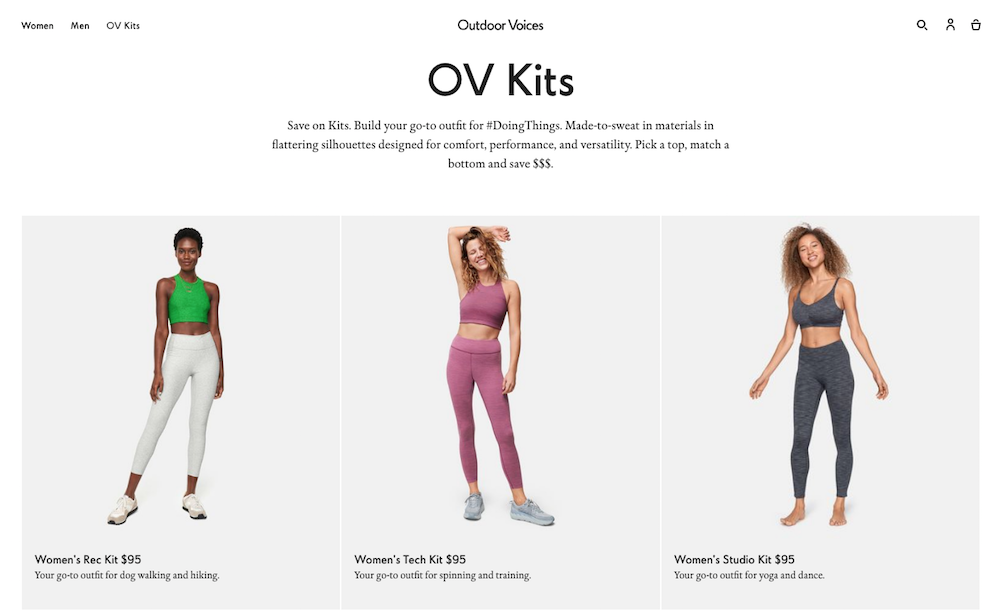
From the customer perspective, ecommerce product bundles offer ease and convenience. When shoppers can readily see which products complement or pair with others, it saves them time and hassle. Further, often merchants offer a discount for buying more than one product at once, so customers get another strong incentive to buy.
Retailers can have great benefits with product bundles, too. Afterall, grouping your inventory together is a way to upsell and earn more revenue from the people already shopping in your online store. Bundles can increase your store’s average order value (AOV) – something every retailer wants to see.
But there’s a catch: your retail company can only experience a product bundle boost IF your team plans them out well. Ecommerce product bundles seem so easy at first, but they actually have a lot of nuance that will make or break their success. Since the gains from product bundles can be so good, many merchants are tempted to jump right in. In order to realize the full advantage, however, it’s critical to get your strategy in place before offering bundles. If you don’t, this tool for increasing revenue and providing a better customer experience could turn on you.
Key Decisions to Make Before Offering Ecommerce Product Bundles
1) Will the products in your bundles be available for individual sale? Or are they items that customers can only get as part of a bundle?
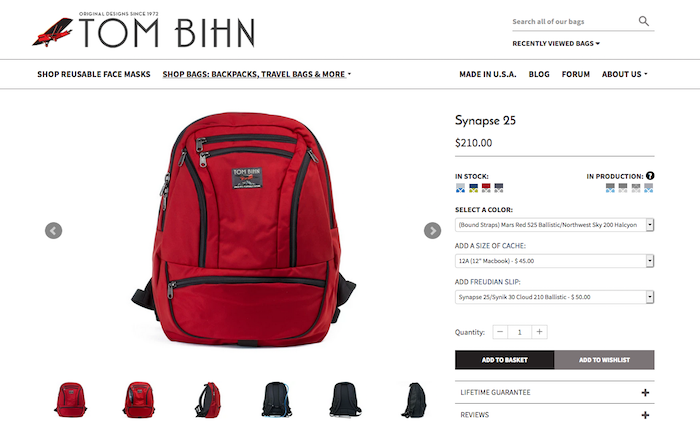
These are our first questions for merchants to answer because they require you to think about your line items the whole way through–from the product details page to fulfillment. When you create bundles, it’s imperative to know whether these items will be separate or combined into one product at checkout. Also, will the purchase be sent to your ERP as one product or multiple products? (More on that soon.) What will your customers see in their purchase confirmation emails: did they buy one product or many? What will their order histories show?
Running an ecommerce store is a constant exercise in interdependence. Every decision affects another (seemingly unrelated) outcome down the line. You want to have consistency for your customer in that they always see the same product information. For instance, it will cause confusion if they add separate products to their cart, only to have it bundled as one item at checkout. Or if they think they bought one assembled item, but their email confirmation shows three different separate items.
Your internal operations team will also have a hard time if this issue isn’t resolved with your ERP or inventory management system. Again, these seem like simple questions, but if you don’t address them, you’re going to be dealing with frustrated customers and employees.
For example, let’s say you’re buying a Synapse 25 bag from Tom Bihn. In this case, you’re given the option to add accessories with your bag, such as a laptop or iPad holder. The bag and its accessories are displayed as individual items. So, as you build your perfect backpack – the bag itself, an iPad holder, and a Freudian Slip – the display says that you’re going to buy three different products. This information is consistent all the way through checkout. Plus it remains consistent in the customer’s post-purchase emails and order history.
2) How will you convey the specs, details, or variants of the bundled items individually?
Keeping with the Tom Bihn example, the accessories for the Synapse 25 bag are hyperlinked. When shoppers click on the link, the page quickly scrolls down and gives a definition of each item. For example, the Freudian Slip is a super handy in-bag organizer with 15 pockets for pens, notebooks, and more. As customers are building their backpack, they can easily read about this accessory without breaking their current shopping focus on the bundling of products.

This is also true in thinking about the variants of bundled items. Take apparel retailer Outdoor Voices, for example. They offer signature OV Kits, where customers choose a pair of leggings with a corresponding crop top. They let customers choose the color of each item, as well as their size. Thankfully, they communicate these customer options in an easy, seamless way. Like Tom Bihn, the OV Kit product page doesn’t feel crowded or confusing. Instead customers can make their selections and add them to the cart without friction. These merchants give their shoppers a smooth product bundle experience because they did their planning well.
The product accessory descriptions should convey why that particular item is a good addition to the bundle. But remember, if it does that, then the description is tied to the bundle. It may not be the same description you’d present to someone viewing the product individually. It’s important to work with your company’s marketing team to determine how you want to present these products from a marketing perspective. In turn, that will drive how you develop and where you source the descriptions for your product bundles.
3) How do you want your store administrators to determine and specify what goes with which product?
Speaking of your marketing team, there are some essential questions for your operations team, too. Namely, how will they create product bundles in the store admin? What options will be available in the product bundles? And how will they communicate that internally?
Your ecommerce platform will be a big determining factor in arriving at the right answer for your business. For instance, if your store is on Magento, you’ll be able to use its native product tool to manage a lot of these issues. Alternatively, if you’re on a different platform, you’ll need to add not only the functionality to merchandise, display and sell bundles, but the tags or meta fields to indicate the product is a bundle – or part of a bundle. This will impact how it gets displayed to your customer and your operations team. It has some implications for ERPs as well, especially if your ERP manages your product inventory.
4) Will your customers be able to edit the bundle in the cart?
Once your customers add a product bundle to their cart, will they be able to change anything about it? What if they’d like to add more of one item in the bundle (think: 2 laptop sleeves)? Or what if they are so happy with the product bundle they’ve selected that they want to purchase an exact same second version for a friend?
Also, if they remove one item from the bundle, does the whole bundle get removed? Or only the line item that they clicked on? Keep in mind that it’s frustrating for customers if they feel like they have to restart a process. Depending on your strategy, it’s probably best if they can edit the selections that make up their bundle, rather than start all over. But, no matter how you answer these questions, you can see where it starts to become complicated.
Further, you’ll want to give a lot of consideration to how this gets displayed, especially if your product bundles come with price discounts. For instance, if someone removes an item or items from the bundle, at what point do the remaining items become full price again? If you’re on Shopify Plus, will you use Shopify Scripts to control the bundled pricing?
As a merchant, you want to really be comfortable outlining all of the possible use cases for bundle editing, especially with considering its impact on pricing.
5) How will you determine the availability of the bundle based on availability of its components?
If your bundles are comprised of products available for individual sale, and one of those products sells out, should the entire bundle be unavailable? Should the item be shown, but greyed-out, for instance? Or hidden altogether?
It’s really frustrating for customers to think that they are buying something, only to learn it’s not available after they add it to their cart. To avoid this, customers shouldn’t be able to select anything that is out of stock, whether it’s the parent product or one of its bundled components.
You and your development team need to address inventory tracking as part of the bundles construction. Sometimes merchants try to create a duplicate of the product that can only exist in a bundle and doesn’t get displayed anywhere else. As a result, they have two copies of a product in their store; one that’s for the bundle and one that’s for individual purchase. In theory, that sounds great, but most companies haven’t split their inventory in the warehouse like this. Then they run the risk of overselling products and disappointing customers when the items aren’t available.
Keep in mind, too, that some platforms don’t allow multiple products to share the same SKU. For instance, this is possible with Shopify, but not with Magento. With Shopify, a retailer can create a copy of a pair of pants, for example, and give it the same exact SKU number, so their warehouse will go look it up by SKU number. The warehouse will be able to send those pants, both individually and within a bundle, by SKU. But with Magento, for instance, retailers can’t assign the same SKU to two different products. As a result, they’re not able set it up in that way. Merchants have to make many platform-based decisions to determine how the product bundles get structured in relation to stock availability.
6) What are the requirements of your fulfillment process?
Lastly, it’s critical to think about product bundles all the way through to order fulfillment.
For starters, think back to the first question: Will your warehouse receive everything as individual line items?
Another key consideration here is whether or not your warehouse team needs to assemble the product bundle. And, if so, are there instructions that should go to the warehouse that don’t need to be visible to the customer? How will you get these instructions to the warehouse?
As most retailers know, the answers to simple questions like these lead to sophisticated processes. It may seem like a lot of work upfront to map out your company’s plan for product bundles, but it will save time and money in the long run. Then you’ll be in a much better position to gain the benefits of increasing your average order value and providing an appealing customer experience through offering bundles in your store.
Our Advice for Determining the Right Answers for Your Company
For retailers, ecommerce product bundles are an excellent tool for increasing average order value. Plus, shoppers like them because they don’t have to go hunting for complementary products. It’s all right there for them. In order to get these benefits, however, it’s crucial to think about the questions we’ve presented. As you determine the answers, map out your data, including how it needs to exist at every stage. Also look at what your platform does natively and what apps are available. These tools may help you achieve your goals (or at least get you part of the way).
Also, in your own online shopping, make note of user experiences that you like. Highlight communications and transactions that feel smooth to you. On the flip side, document things that you don’t want to do as well. If you experience a tedious process in your own shopping and want to make sure to avoid something similar in your own site, share it with your developer. The more information you share, the better. Oftentimes, the simplest, cleanest and most elegant frontend experiences are the result of a lot of complexity. Make sure you’re on the same page with your development team about how the bundle experience should flow.
