What to Know Before Building a Product Configurator
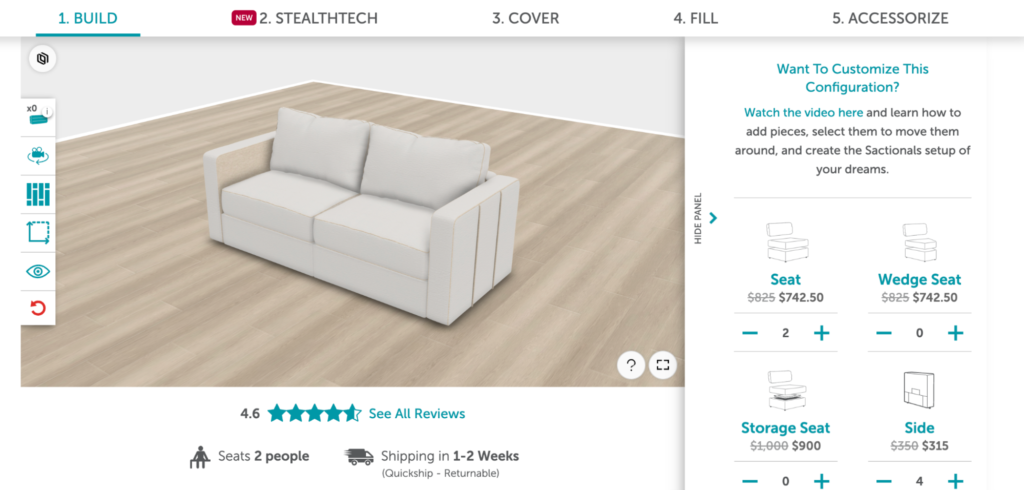
Purpose of a configurator
Not every website needs a configurator, there we said it.
Of course, as someone reading this article it’s likely you already know this.
For the uninitiated, a product configurator is a way to visually represent a product based on the options and customizations a customer makes. These are often used for products that have a lot of features or options a customer needs to select: cars, computers, modular homes, glasses.
These tools are more important than ever as consumers get more used to being able to order anything from a motorcycle to a bracelet online. Visitors expect to have a streamlined experience no matter what item they’re ordering. But that doesn’t mean every ecommerce store requires a product configurator.
In this whitepaper, you’ll learn about:
- If you really need a configurator
- Benefits
- Use cases
- What a configurator requires
- Technical considerations & budget
- Trends and future
