Optimizing the Search Bar So People Can Find What They Want to Buy
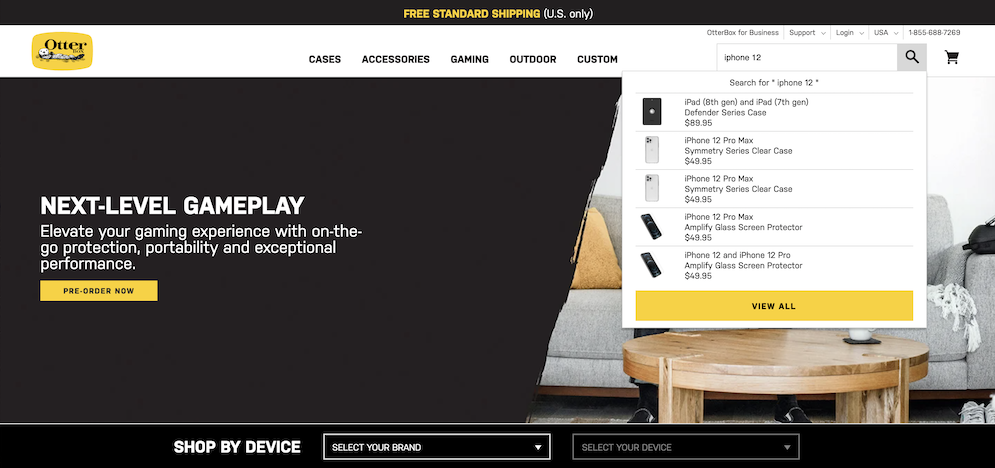
Simply put, when someone enters a product in a site search bar, this person is a motivated buyer. The precise degree of motivation, however, is hard to know. For instance, they may want to browse all the garments in the color red or they be looking for one specific item. As a retailer, how you handle your company’s site search depends a lot on your inventory.
It’s also important to think about how people are looking for products in your store. If you have a majority of mobile visitors, for example, do your product search returns allow them to scroll through a wide selection of your inventory?
In this latest video from Command C, Lauren, a conversion specialist, shares different merchant approaches to the site search bar. As you’ll see, her review will help retailers define the optimal search strategy for your ecommerce store.
Transcript: Video Review: Optimizing the Site Search Bar
Hi, there. I’m Lauren, I’m a conversion specialist here at Command C, and today we are jumping into search bars. Search bars are really cool. I mean, I think they’re really cool. They’re such an important way for visitors to be able to jump right to the product that they’re looking for.
It’s kind of like [when] you go to Home Depot and instead of browsing through all 50 aisles of the store, you just walk up to one of the associates and you ask them, “Hey, where is this power drill?” And they show you exactly where it is. That’s the importance of the search bar, helping people just jump to exactly what they’re looking for.
Searching By Category Vs. Looking for Product Via the Search Bar
And so what are you going to learn in this video? I’m going to show you a few examples of sites and how they implemented their search bar. You can get some ideas of what you might want to change on your search and what you want to test out in the future. The search bar is really interesting.
It can really vary based off of industry. So a store where there are products that you’re more likely to browse through, like furniture or clothing, might not have as prominent of a search bar. They might not emphasize it as much because customers are really just going to go into the categories and just look through what’s available. But if you are selling items that people often know what they’re looking for when they come to the site, stuff like electronics, or maybe automobile parts, phone cases, those are the type of thing where you’re not really browsing. You’re more looking for something very specific. We will look at some examples here.
Example #1: OtterBox Search Helps Direct People to Specific Items
All right. So we’re going to take a look at OtterBox. On OtterBox, they sell phone cases, and these are often specific to your phone model. You’re going to most likely be looking up your phone model to try to find the right case. If I look up Pixel 4a, I can see that it comes up with a screen protector and some different case options for the Google Pixel 4a. They show five results here, some small thumbnails and pricing. And then I can go to view all if I want to take a look at a full results page. And if I look up something like iPhone X. What I noticed here was the search bar is actually not showing what I’m actually looking for.
Review Google Analytics to Understand Your Customers’ Searches
So a way to get around this and prevent this on your store is in Google Analytics to make sure you have search set up in there. You can track search data and you can actually see what people are searching for. And you can see if people are bouncing on the search results page or actually converting. And you might notice that something like iPhone X, people actually aren’t finding the results that they were looking for.
And then on mobile. So we have the search bar fully across here on OtterBox. And if we look up Pixel 4a again. So again, we see very similar results to desktop. We have a couple of results available here, and then we can go to this really prominent “View All” option. I thought they did a really good job displaying some of the top items and not overwhelming you with too many options. And then trying to drive you to look at all the results if you don’t find what you’re looking for. But I feel like they could improve, like with the iPhone X, it wasn’t showing me that relevant of results.
Example #2: Joybird Uses Other Techniques to Help People Browse Furniture Via Search
Now we are going to take a look at Joybird. This is a site where you’re more likely to browse rather than maybe search exactly for something. So their search bar isn’t very prominent. It’s over here, you have to click this icon. And then we can take a look at a couple of products that they want to show.
We have three sofas here with some information like the available colors and pricing. These are top sellers. And then we can see that there are 71 other options if we want to see full results. And the cool thing I thought that Joybird did was that they also offer not just product results, but also categories and pages. So you can find all related info to sofas not just products, but if you want to look at categories or pages, or even down here you can look up sofas in customer photos and reviews. I thought this was super interesting to be able to search by customer photos and reviews. So, that’s definitely something you might want to test in your store.
Retailers Should Pay Attention to Mobile-Specific Search Behavior
And then here on mobile. So the search bar isn’t shown at all except behind the menu here. If I type in “sofa,” then we get pages we get to view results by. We can look by product or review. We get some categories and then they show more products here than they did on desktop. That’s because a lot of people are more likely to scroll on mobile. They can just scroll through here and see more of the product options related to sofa. And then if they click down here, they can see the full results. This is something I felt that they could improve. They could make this more prominent because right now it’s kind of easy to miss this full results link.
So those were two examples of ways to implement your search. And hopefully you got some ideas to try out on your search bars, some things to test, and some things to implement. Hopefully you enjoyed this video – and thank you for watching!
